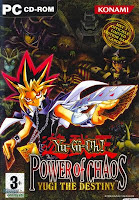
Yu Gi Oh Power Of Chaos: Yugi The Destiny merupakan game card yang dirilis oleh KONAMI yang merupakan versi pertama dari game Yu-Gi-Oh Power of Chaos. Pada kesempatan kali ini saya akan berbagi Game PC Yu Gi Oh: Yugi The Destiny Full Version yang dapat kita mainkan di komputer atau laptop kita.
MINIMUM SYSTEM REQUIREMENTS :
- 450 MHz Pentium II
- 128 MB RAM
- DirectX 8.1 compliant graphics card
- Windows XP/ME/2000/98SE
- 300 MB free hard disk space
- DirectX 8.1 compliant sound card


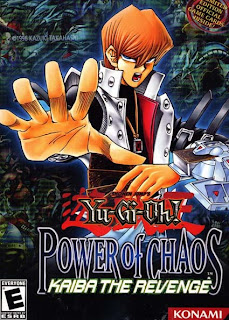

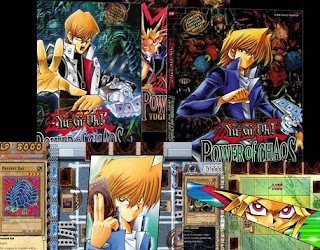
.png)
.png)


